Let me start with a confession. I am a total paranoid schizophrenic when it comes to losing my data. It isn’t so much that I believe that my neighbours are plotting to burn down my house to part me from my data; it is that the harm in case it happens is so great that I can’t help but entertain the notion.
Backups have always dominated my thoughts, but even more so after I became a nomad. Before, the main risks to the data on my stationary desktop was hard drive failure, burglary and the aforementioned pyromaniacal neighbours. Now, however, all my precious data is on my laptop, which I bring to coffee shops or leave in dodgy hotel rooms. It is just a matter of time before it goes AWOL, and then I need to be prepared. So do you!
This is a longer post than I normally write. You will feel like quitting half-way through. Sure! Go ahead. Just remember me when you sit by that empty bottle of vodka, crying over the photos of your son’s first bicycle ride and the almost finished manuscript you’ve worked on for years, all lost when your hard drive crashed.
Remember me then…
The Ideal Backup Solution

Before we start looking at specific backup plans, let’s take a moment to consider what would be the perfect backup solution. Such a utopia should have the following features.
- Cost: You get paid to use it.
- Procedure: Fully automated. Setup and forget.
- Preconditions: None! Backups are created even if your computer is turned off.
- Speed: Both backups and restores are instantaneous.
- Incremental backups: If you add a smiley to a text file, only the smiley is sent.
- Secure: Before transmission, all data is encrypted with an unbreakable encryption.
- Versioning: Pick a day and time and your backup solution returns the state of your files at that exact moment.
- Selectivity: Total control over what to back up.
- Location: The backup is held in a remote location, so even if your neighbours burn down your house, the backup is safe elsewhere.
- Duplication: There are infinite amounts of copies of the backup, so any number of them can be destroyed without data loss.
- Limits: None! Back up your entire video library if you like!
- Single point of failure: Of course not! Your backup doesn’t rely on a single person, technology or company.
Remote Backups (CrashPlan)
CrashPlan Specs
- Cost: Nothing. (You even get ads thrown in for free!)
- Procedure: Fully automated. Setup and forget.
- Preconditions: Both you and your backup destination(s) must be online.
- Speed: Initial backup is fast if co-located, then internet slow.
- Incremental backups: Yes. Only the changes to your files are sent.
- Secure: All data is encrypted before sending with a 128-bit encryption.
- Versioning: Daily for 90 days, then weekly for a year, then monthly for previous years. Deleted files can also be recovered.
- Selectivity: Selected and deselect folder and/or by regular expression.
- Location: Your friends’ computers.
- Duplication: Limited by your number of friends.
- Limits: Limited by how much space your friends are willing to give up.
- Single point of failure: The CrashPlan software.
It is important to back up your data remotely. If you keep your backup close to your main data then whatever destroys your main data has a good chance of getting your backup at the same time. As a nomad, the obvious risk is theft, the thief stealing both laptop and backup in the same raid. Theft is of course a risk for geo-static suburban professionals too, but they are — falsely — lulled into a sense of safety by their stable home. And then there is of course the matter of your potentially pyromaniacal neighbours. (You can’t prove that they are not, can you?)
By far the coolest backup software I’ve found to date is CrashPlan. It works like this. You sweet-talk some friends into giving up part of their hard drive space for your backups. After installing CrashPlan, you designate your friends as backup destinations. (You can reciprocate if you are feeling fair.) Finally, you select which files and folders you want to back up.
From now on, whenever both you and your friend(s) are online, CrashPlan will back up your files. Only the changes to your files are sent. The data is encrypted before transmission and kept encrypted on your friends’ computers, so you can safely back up that picture of you, the pig and the tutu without risking its release onto Facebook where it would surely go viral and destroy your life.
The initial backup can take an awful long time to send over the internet, but CrashPlan has solved this rather cleverly. You can back up your data to an external hard drive and then move it to your friend’s computer via a fast USB cable. Future backups are done normally over the internet, sending only what has changed since that initial backup.
CrashPlan will also version your files so you can restore them if you accidentally delete or modify them. CrashPlan keeps daily versions of your files for 90 days, weekly version for up to a year and monthly versions for earlier years.
How much does this piece of awesome cost? Nothing! It is as free as the air you breathe. Sure, there are some ads and you can upgrade to a pro version that will cost you a monthly fee, but all of the above is gratis.
CrashPlan is as close to the utopian backup solution as I have found. It does have three weaknesses though. The first is a minor point. To make a full recovery, you would either have to have your friend send you an external hard drive with your backup on it or download it through the internet, both of which is a bit slow, but manageable.
The second problem is that you have to be online at the same time as your backup destinations (a.k.a. your friends). This isn’t that much of a problem, especially if you perfect the art of drawing out Skype conversations until the backup completes. (“Oh, wait, hold on! I haven’t told you about my flight yet! It will approximately take 3 minutes and 12 seconds to tell.”)
But the deal-breaker is that the files are stored in a format that only the CrashPlan software understands. What if, despite all trials and verifications, the software simply doesn’t work when you need it? It is a small risk, but still, it is a single point of failure. Since we are paranoid, this is entirely unacceptable and we need at least one more backup plan.
The Cloud (BackBlaze)
BackBlaze Specs
- Cost: $5/month
- Procedure: Fully automated.
- Preconditions: You must be online.
- Speed: Internet slow.
- Incremental backups: Yes.
- Secure: All data encrypted.
- Versioning: 30 days.
- Selectivity: By default, most things, and you can further deselect folders.
- Location: BackBlaze’s cloud.
- Duplication: Cloud duplication.
- Limits: Unlimited.
- Single point of failure: The BackBlaze software and infrastructure.
The cloud is a mystical dimension existing in the space between thousands of distributed, faceless computers. Backing up your data to this ephemeral cloud is all the rage lately.
There is a lot of misunderstanding around what ‘the cloud’ is. First of all, there isn’t one cloud; there are several. Each company own their own network of computers which make up their particular cloud. When you back up your data to one of these companies, you basically trust that they will do a good job harnessing all those distributed computers to keep your data safe, i.e. backed up.
CrashPlan offer cloud backup as a paid extra, but we are looking for a compliment to CrashPlan, so we must look elsewhere. There are many good players to choose between, and I’ve chosen to highlight BackBlaze.
BackBlaze is a breeze to setup as it assumes that you want to back up everything apart from system and temporary files. You can manually exclude certain folders, if you wish. (For example, your podcast folder. You’re not planning to keep those anyway, so why back them up?)
Simplicity is also where BackBlaze trumps CrashPlan. There is no messing about with friends and other free radicals; just install and go to sleep. However, it does come with a monthly fee of $5/month, but that does buy you unlimited backup space.
Local Backups (Windows/Mac Built-In Software)
Local Backup Specs
- Cost: Cost of hard drive.
- Procedure: Plug hard drive into the computer and start the backup.
- Preconditions: None.
- Speed: Fast.
- Incremental backups: Yep. Only the changes to your files are sent.
- Secure: Encryption not built in, but other software can add this.
- Versioning: Depends on OS.
- Selectivity: Select which folders to include/exclude.
- Location: The external hard drive.
- Duplication: Only if you make many backups yourself. (Overkill since you have your remote backups.)
- Limits: Limited only by the hard drive, but usually plenty of space.
- Single point of failure: The hard drive itself and the backup software.
I sleep quite well knowing that it would take the simultaneous failure of two large companies and their software/hardware for my backups to be lost. However, they both suffer from the slow download of a full restore. Another weakness of the remote/cloud backup is that you need to have access to a good internet connection for them to work. If you travel through the (dwindling) parts of the world where there is no such connection, you run the risk of losing your most recent data.
All of this can be mitigated by buying an external hard drive. Both Windows and Mac come with great backup software built in, so there is no excuse not to make local backups. They also allow you to create restore points in case your operative system becomes corrupt.
(Alternatively, you can use CrashPlan, which in many ways is better than the built in software. However, since you already use CrashPlan for remote backups, it is better to get yet another degree of safety by using another unrelated technology.)
With a local backup, you can quickly back up your data everywhere, even on board a nuclear sub-marine. You can also restore your files to a new computer without having to explain to the Kazakhstani hotel manager why his internet supplier is yelling at him over the phone.
Of course, the weakness of a local backup is that it is just that: local. To minimize the risk that you lose both backup and computer simultaneously, follow some simple advice.
- If you stay at a hotel, then place your backup in their safe. If not, hide it.
- When travelling, keep your computer in your travel bag and the backup in your main luggage or vice versa.
- If you are in a sensitive country, encrypt your hard drive! You do not want to explain that pig+tutu picture to the Saudi police.
A line in the sand (Copy’n’Paste)
If you’ve done all of the above, then the following would have to happen for you to lose your data.
- The theft, corruption or destruction of your laptop.
- The failure or theft of your local backup or the loss of your decryption key.
- The corruption of the BackBlaze cloud or the failure of their restoration software.
- The destruction of all your friends’ computers or the failure of CrashPlan’s restoration software.
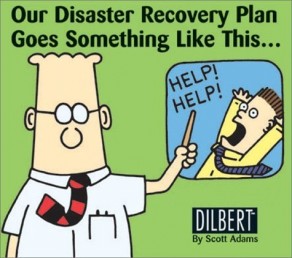
I know what you are thinking. It could happen!
That is why I have also created a local backup, using simple copy-and-paste, to an external hard drive, which I keep in a fireproof safe stuck in a disused lavatory at an undisclosed friend’s cellar with neither light nor staircase reaching it. There may also be a sign saying, “Beware the leopard.”
Since the hard drive only gets used once a year (when I make a new backup), it receives very little wear and tear and so should, hopefully, still be functional if/when all of the four failure points listed above occur simultaneously.
This is my line in the sand. If everything else fails, then I should be able to fall back on this low-tech solution to recover the majority of my data.
Did I mention that I take this topic very very seriously?



“…so you can safely back up that picture of you, the pig and the tutu.”
Ok. I need that pic! I can’t go another moment without knowing if it was you or the pig in the tutu.
I too am paranoid about losing my data when I travel. I usually have my laptop with me, and a “local” backup back at home, but have in the past been broken into while away and lost that, and had my laptop fail… thankfully never at the same time.
However, despite being one of Gustav’s backup locations, I have never been organised enough to do this for myself.
I’m going to be geeky again and enumerate my ideas; they are too disjointed.
1. I’m not paranoid enough. I should probably at least go with BackBlaze. Learn about plugins for WordPress. But…I have a ridiculously low tech knowledge of how much info I have on my computer and how imposing it would be to ask friends to share space. Also, I confess that my files are pretty messed up, especially having switched from PC to Mac. I’m sure nothing like your’s. And I think I get the pig/tutu reference, but how encrypted is information on BackBlaze? No employee there could access it I presume.
2. Risk. We judge it every moment of every day. How do I know that I won’t care that the pyro neighbor burned my house down because I also went down with it? Or that the earthquake that destroys your laptop also drops the ceiling on you? Or that the thief slits your throat on his way out? I know, death is less likely, for now, perhaps, than computer failure. Or leaving your phone someplace where you are – distracted. But how much is overdoing it? OK, everyone is granted a few ways to overdo it. We are crazy creatures.
3. By far the most interesting thing about this post is that you can’t picture things in your mind! To what extent is this “problem” and does it include other senses?
Can you picture 7 + 3 = 10 on a chalkboard?
A generic bright red autumn maple tree?
A map of Sweden?
If you remember a scene from a movie is it only cerebral? Do you have an intellectual archive of Tim Burton pictures, but can’t picture them?
Difficulty recognizing faces or routes through cities upon re-seeing them?
Can you hear your Mother’s voice?
Or a song only in your head? (You don’t care for music – but you love dance. Hmmm!)
Can you imagine the smell of smashed strawberries, bleach, or freshly cut grass?
This could be something that people that know you should know, because it would subtley, but profoundly, effect the way you come across to them. It could make you appear more distant than you actually feel.
P.S., little Bear – I’m gaining respect for the amount of work you have put into this blog. Especially like the post above. And congrats on getting work! Y.E.S.!! And I see a future post on Nomadism and Disabilities.
So, my little visualization problem…. I have no problem recognizing things and people; I just can’t picture them in my head. I can learn the fact that a wheat field is yellow and ripples in the wind, but I can’t see it in my mind. I didn’t know you were supposed to be able to do that until a friend said he could, and I started asking people.
I can play music in my head. In fact, sometimes I can’t turn it off! (The Nightmare Before Christmas tune has been playing for a few years now.) Smells, no not so much. Touch, nope.
In general, I think and work in concepts and relationships, which makes me one hell of an Object Oriented programmer but has a few other drawbacks, like a total paranoia over losing my pictures.
Do you dream in visuals? If you, the pig, or both are in the tutu, (Sorry for the obsession), would you “see that in your dreams?
I have no idea if I dream in pictures or not, because I couldn’t remember if I did. I wake up with the memories of having dreamt of X or Y, but no images. Perhaps I experienced them as I see the screen right now, but it is hard to say.
I use CrashPlan myself, but pay for their cloud solution. I also use their software to backup to an external USB drive.
Unlike Mozy, which I used before, the CrashPlan backups on the USB drive are, like you said, in a proprietary format. I’m not too fond of that idea BUT, if the drive is lifted, the data is still secure.
I recently had a complete failure and needed to restore everything. While I still have 2 applications to install, I have all of my data back (took a few hours to get back 150GB+ from the USB drive) and am back in business.
I’ve written up a full review of CrashPlan, which may help your readers if they’re looking to use it as a cloud-based backup solution.
I just uploaded all my pictures to Box.net and I feel they’re safe there. I’d hate to lose them so I’ll probably end up using another service as well. Probably Crash plan since it supports Linux 🙂
Ooo I remember you telling me about crashplan, I will need to sign up. I have machines that are online 24×7, so I’d be happy to offer that to friends.
How much data are you moving around with these solutions?
In my geek world, I use Mozy, Mac’s time machine, and good ol’fashioned tar and rsync. I have created a serious issue lately, in that I have multiple copies of my data from several machine rebuilds, now I have too many backups and duplicate files all over the place.. To the order of 1.5TB! (only a small portion of which is porn, btw).
My current CrashPlan backup size is 55.4GB (naturally, that excludes videos like series and films, legal, adult or otherwise). The BackBlaze churns a slightly higher number because I couldn’t be bothered going through it and de-select everything that I didn’t need backed up; it is unlimited after all so no real incentive to do so, and they don’t really make it easy for you either.
BTW, if you saw a slight glitch recently in the availability, it is because I’m currently coding, yes, on the live site. I bet you don’t let your employees do that!
My pictures only add up to be 76 megabytes on Box.
1 Terrabyte?? OMG delete stuff!! 😛
ROFL I just emailed you an error. My employees don’t even have access to production servers to break things in real time! You know better!